There are several variations of the classic Casio watch, which is perfect for anyone wanting to start a collection, and maybe not so good for someone whose watch looks a little different to the typical model.
Thankfully, we have created two quick guides for models with four buttons, and models with three buttons respectively.
Watch the video below for a detailed, quick set of instructions, or continue reading our guide.
Instructions For How To Change The Time On Casio Watches
- How To Change Time On Casio Watches With Four Buttons
- How To Change Time On Casio Watches With Three Buttons
- Finding The Online Manual For Your Casio
How To Change Time On Casio Watches With Four Buttons
Today I am going to take a look at the time setting functions on Casio watches with four buttons, and models with three buttons. There are a few differences between the two, that Ill get into.
Four-button Casio watches can vary in appearance, but many of the basic functions are the same. The world time Casio watch I've used as an example, for instance, has labels for every button. Most models wont use the same labels, but the buttons will function almost the same when changing the time.
When changing the time on a four-button Casio, the basic formation is as follows:
- A for the top left
- B for the top right
- C for the bottom left
- D for the bottom right

To enter the time-changing mode, youll need to hold down 'A' for a couple seconds on the timekeeping screen.
When the seconds digits start flashing, youll know youre in the time setting screen.
Press C to move through each digit, and adjust them using D to add, and B to subtract.
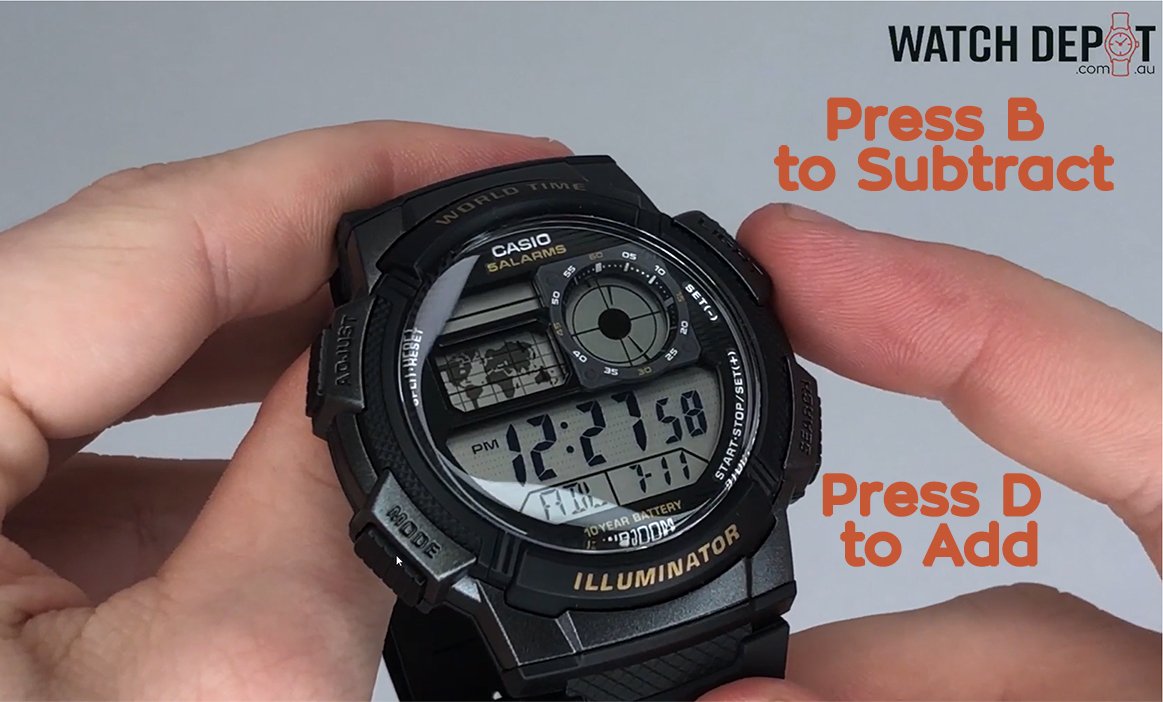
If you have a world time clock, or an Illuminator, or any kind of on/off setting you can adjust them by cycling to them with C and adjusting them with the D button.
When you change your seconds digits, a single D press will reset the value to zero. If the value is already above 30, an extra minute will be added to the total.
Press A at any time to exit time setting, and your time will now be set!
How To Change The Time On Casio Watches With Three Buttons
Some wrist watches in Casio's vintage collection have just three buttons to work with.
The buttons are sometimes unlabelled, but they function similar to four button models as there are usually light, mode, and Start/stop functions to work with. We can label these as 'A', 'B', & 'C'.

To start setting the time, youll have to get to the time setting display by pressing the B button. From the regular timekeeping display, this should only take three presses.
On this model, you can use the A button to switch between digits and C to reset or change the value. If you hold down C you can cycle through your values much quicker.
Keep in mind that the seconds digit will reset to zero after you press the adjusting button, and will add an extra minute to the clock if it's already over 30 seconds.
Once everything is how you want it, you can press B again to exit the setting and lock in your new time and calendar.
Finding The Online Manual For Your Casio
If your Casio model is different to the ones Ive mentioned, you can always check the module number on the back of the watch, and find a manual online using Casio's manual archives.
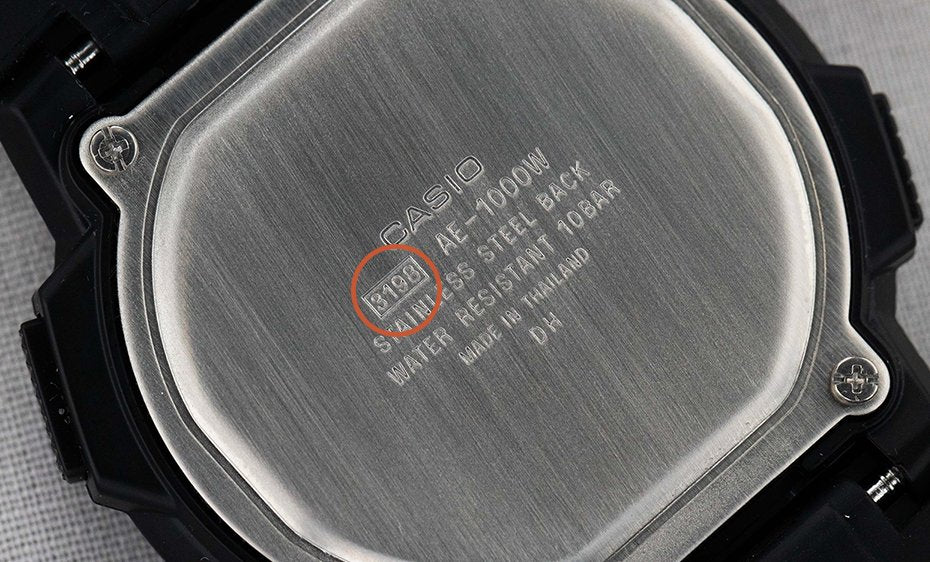
This can be a four-digit number, as shown, or a three-digit number. Once entered into Casio's archives, you should be able to view a PDF of the original manual that came with the watch. That should, without a doubt, help you adjust your Casio watch just how you want it.








